The HostMyApple macOS dedicated cloud serverDevelop, Collaborate & ShareThe powerful macOS cloud desktop for everyone.

Reported around noon time on the 28th of November 2017, Developer Lemi Ergin discovered a bug. The bug may allow any user intermittently, to log into an admin account utilizing the username...
Read More
Generally using “sudo” privileges in terminal provide most users with the administrative access they need to perform most tasks in macOS. While not necessary or recommended some users may wish to...
Read More
How to fix macOS error “/usr/bin/sudo must be owned by uid 0 and have the setuid bit set”
Read More
Today I want to show you a few different ways you can restart or shutdown your Mac.
Read More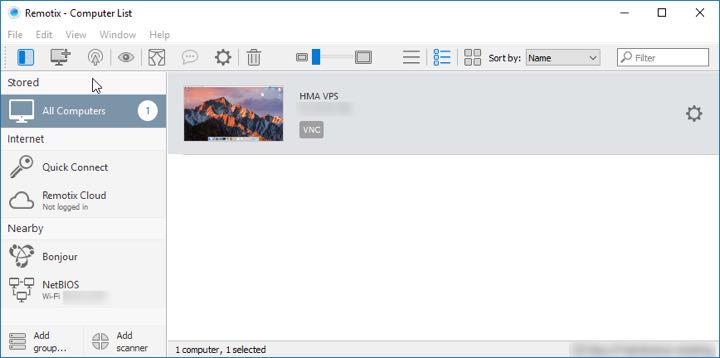
In this tutorial I will be showing you how to configure your Remotix application in regards to accessing your HostMyApple macOS VPS. Remotix has a 15 day trial and a paid version. I personally love...
Read More
This tutorial is going to walk you through the entire process of installing Teamviewer on your PC and macOS. Please be sure to only utilize TeamViewer for non commercial use while utilizing it...
Read More
HostMyApple is always available to answer any of your questions or concerns, so don't hesitate to send us a message!